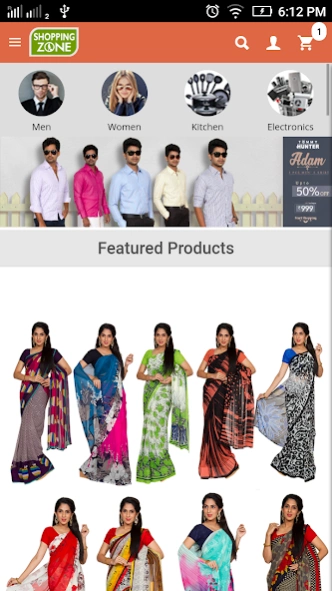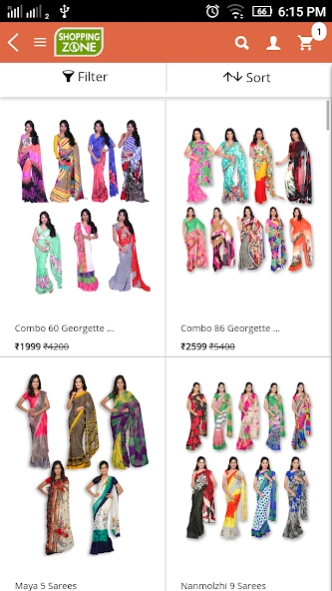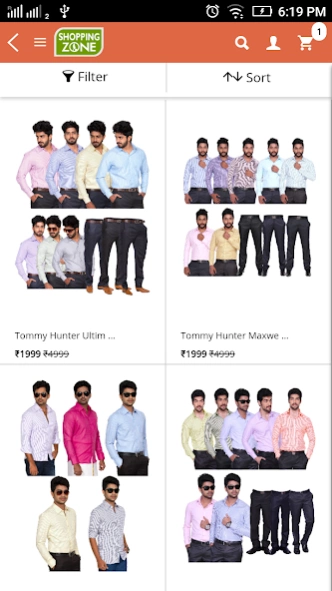Shopping Zone (szonline.in) 0.0.14
Free Version
Publisher Description
Shopping Zone (szonline.in) - SHOPPING ZONE is a dedicated “Shopping TV Channel” & "Online Shopping Network".
SHOPPING ZONE is a dedicated “Shopping TV Channel” and "Online Shopping Network". The APP showcases products which provide extraordinary value and exceptional quality.
SHOPPING ZONE promises to give the consumer a never before experienced pathway. Shopping Zone will enable consumers to access quality products from anywhere at any given time of the day. Fashion Jewellery, Fashion, Shoes & handbags, Beauty, Kitchen, Electronics, Home Décor, Home Solutions, Wellness products, the list is endless where the consumer will be able to make the informed choice before making the decision to purchase.
Shopping Zone aims at placing the consumer at a position of convenience right from being able to view premium products with uncluttered content, to easy and low risk payment options - from the App to doorstep delivery! Shopping Zone is a one-stop solution to even the most critique shopoholic!
About Shopping Zone (szonline.in)
Shopping Zone (szonline.in) is a free app for Android published in the Personal Interest list of apps, part of Home & Hobby.
The company that develops Shopping Zone (szonline.in) is Shopping Zone India TV Pvt Ltd. The latest version released by its developer is 0.0.14.
To install Shopping Zone (szonline.in) on your Android device, just click the green Continue To App button above to start the installation process. The app is listed on our website since 2017-08-29 and was downloaded 172 times. We have already checked if the download link is safe, however for your own protection we recommend that you scan the downloaded app with your antivirus. Your antivirus may detect the Shopping Zone (szonline.in) as malware as malware if the download link to com.szonline.shoppingzone is broken.
How to install Shopping Zone (szonline.in) on your Android device:
- Click on the Continue To App button on our website. This will redirect you to Google Play.
- Once the Shopping Zone (szonline.in) is shown in the Google Play listing of your Android device, you can start its download and installation. Tap on the Install button located below the search bar and to the right of the app icon.
- A pop-up window with the permissions required by Shopping Zone (szonline.in) will be shown. Click on Accept to continue the process.
- Shopping Zone (szonline.in) will be downloaded onto your device, displaying a progress. Once the download completes, the installation will start and you'll get a notification after the installation is finished.